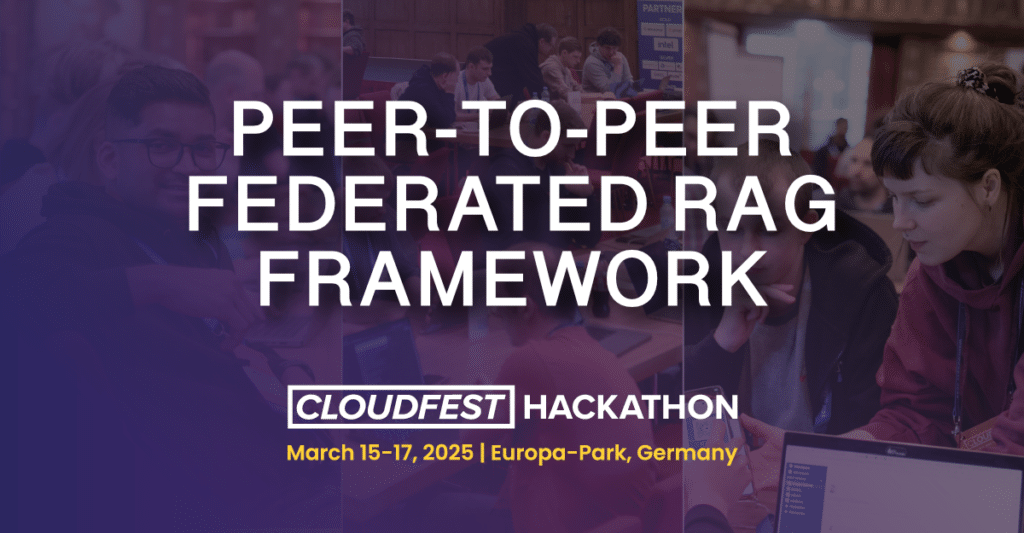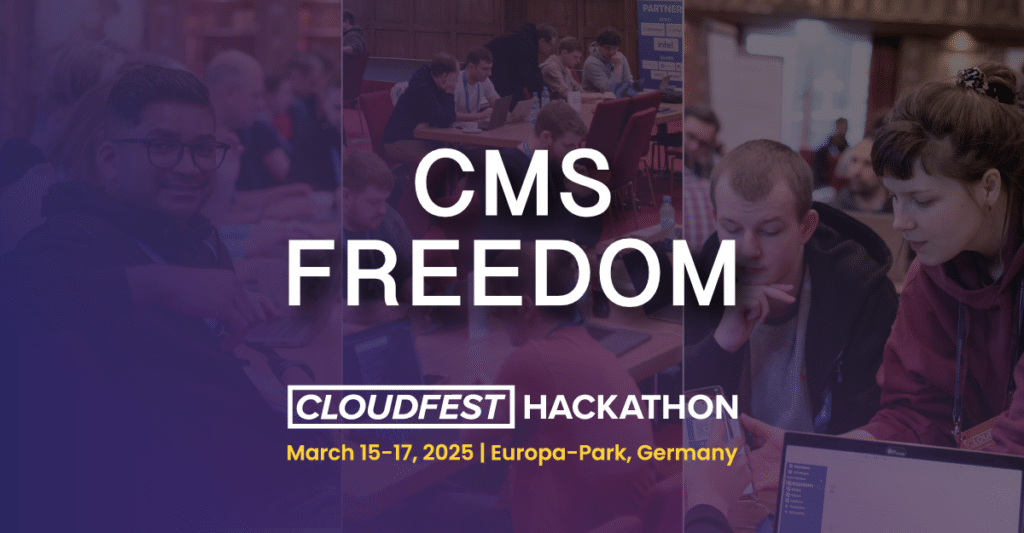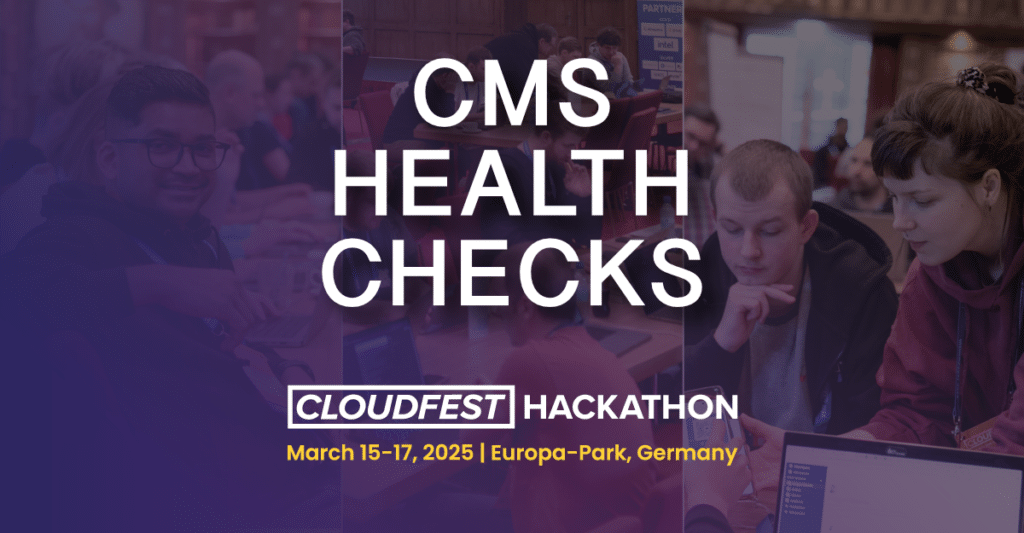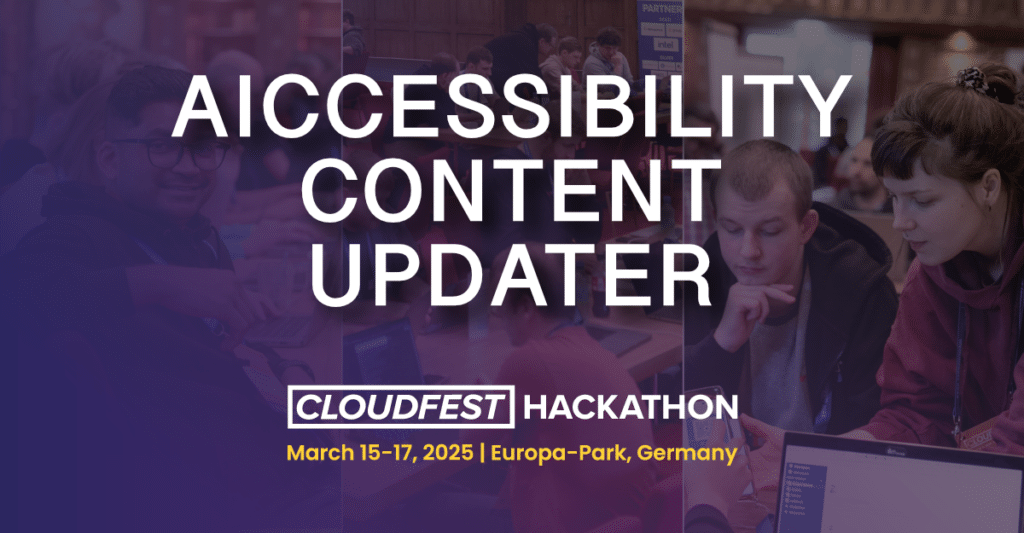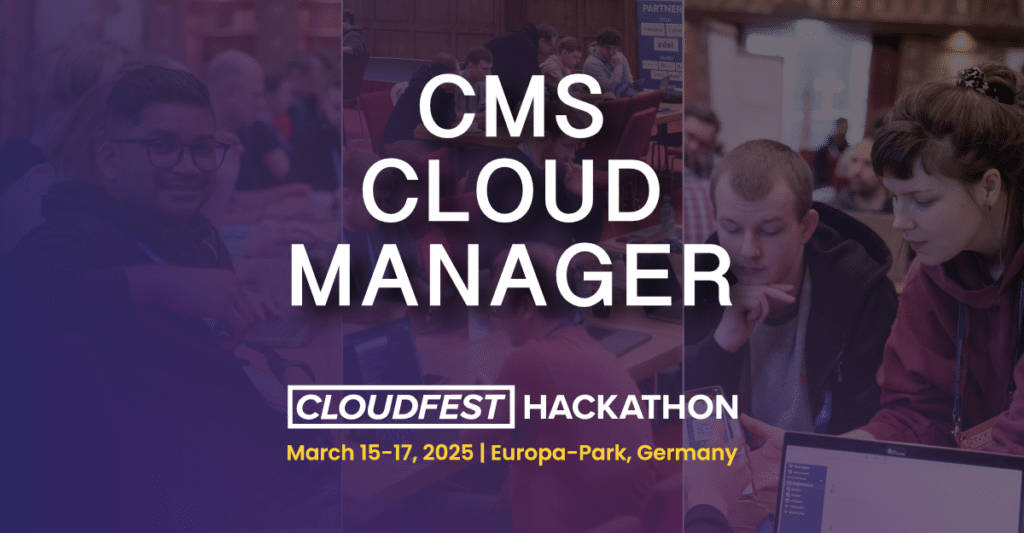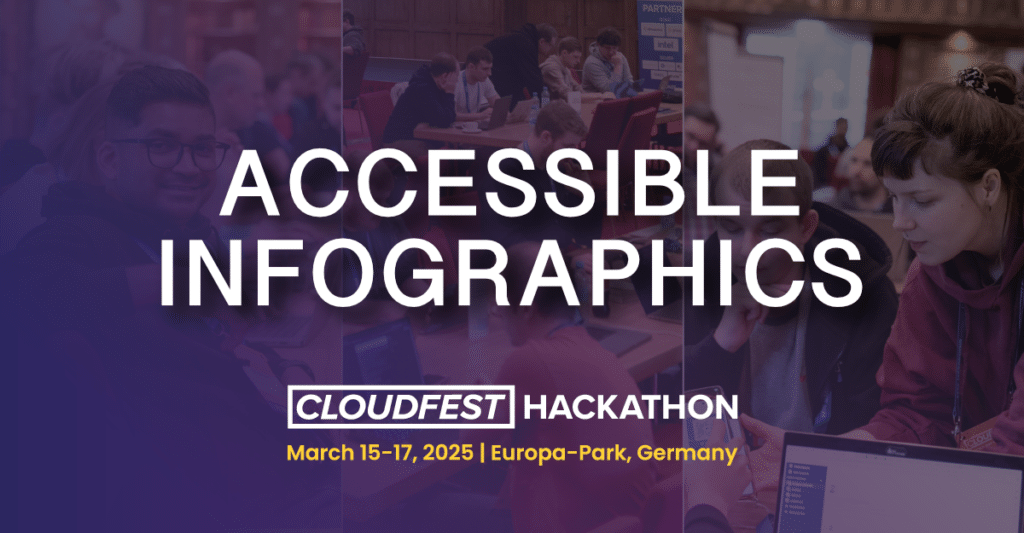WordPress Staging Environment Manager
🌟 CF Hackathon 2025 Project Results 🌟
A diverse team from Italy, Spain, the US, Latvia, and Lithuania developed Staging2Live, an open-source WordPress Staging Environment Manager. The eight-person team combined technical expertise with strategic vision to create a seamless staging-to-production workflow that simplifies website management.
Despite challenges in aligning different coding approaches, the team established unified standards through collaborative decision-making. Their breakthrough came in streamlining the syncing process between staging and production environments, making it exceptionally user-friendly. The project leverages PHP, JavaScript, and WordPress APIs to deliver a robust solution.
Released as an open-source plugin, Staging2Live invites contributions from the global developer community as it continues to evolve with enhanced automation, security, and usability features.
Pitch Video Interview
Project Description
The WordPress Staging Environment Manager is a multi-platform tool (plugin + CLI) designed to address the widespread issue of improperly configured staging environments, particularly for WordPress and WooCommerce users.
This tool simplifies staging environment setup, ensures data security, and prevents issues like production data corruption or broken integrations. Automating configuration and providing clear visual guidance within WordPress Admin enables developers and merchants to establish reliable, secure, and effective staging environments.
Hosting Providers can take advantage of the included CLI tooling which would allow them to integrate those automation into their tooling and offer complete staging environments to their clients.
The tool will offer checks and features such as:
- Validating staging environment configurations (e.g., WP_ENVIRONMENT_TYPE, disabling live emails).
- Automated selective content sync from production to staging with anonymized user data.
- Visual alerts and prompts to guide users.
- Long-term expandability to support plugins and integrations beyond WooCommerce through hooks while setting up a staging environment.
This tool is critical for merchants using Omnisend and other integrations where proper staging is essential.
Target Audience
- WordPress Merchants: Those using WooCommerce and Omnisend frequently face issues with improperly configured staging environments.
- Developers: Professionals who want automated solutions to simplify staging setup and avoid manual errors.
- Hosting Providers: Companies seeking tools to streamline staging for their WordPress-hosted customers.
Hackathon Goals
During the hackathon, the team will focus on delivering an MVP of the Staging Environment Manager with the following:
Deliver basic user guides and examples for both the plugin and CLI tool.
- Core Plugin Functionality:
- Validate staging configurations automatically.
- Provide actionable alerts and recommendations within the WordPress Admin interface.
- CLI Tool:
- Enable advanced users to automate staging setup and validation via command-line commands.
- WooCommerce Compatibility:
- Prioritize key staging checks for merchants using WooCommerce, such as safeguarding order data and anonymizing user/customer information.
- Data Migration:
- Possibility to migrate data from Live to staging environment while keeping the data light and remove PII to prevent data breaches through less secured environments.
- Documentation:
- Deliver basic user guides and examples for both the plugin and CLI tool.
Project Leads

Tadas Pukas
Product Manager at Omnisend

Paulius Lescinskas
Engineering Manager at Omnisend
Project Links 🔗
🌐 Staging2Live Landing Page
📂 GitHub Repository
#StagingTools
#SecureDevelopment
#SmartStaging